Musical Theatre Pre-Screen Submission Guidelines
Beginning September 1st, applicants may begin to submit pre-screen materials to getaccepted.com/pointpark. The deadline for pre-screen submission is December 1st.
Pre-Screen Requirements
- Performance / training résumé
- Headshot
- Musical theatre videos: Point Park adheres to the Musical Theatre Common Pre-Screen Guidelines
General Information and Tips
- Each piece should be filmed/uploaded as a separate piece of media. No continuous videos.
- Students are encouraged to use standard technology/recording devices available to them (i.e. smartphones, tablets, etc.)
- Solid-colored walls are ideal, but any background that does not steal the focus from your performance is desired.
- Take care that your space allows for adequate lighting. Having a lamp or window directly behind you will cast a shadow over your face. Keep the lighting source behind your recording device or to the side of you so that your face is lit.
- When using pre-recorded music, place the music source (the speaker) closer to you than it is to the device on which you are recording. By having the accompaniment near you, your voice and music will reach the microphone on your device in a more balanced manner.
- Before filming, do a trial run to test both your audio & visual presentation. Watch your video back to ensure everything looks AND sounds okay.
- Ensure the camera portion of your device is at eye level (see example). You can use a tripod built for a smartphone or tablet. If you do not have a tripod, consider using a stack of books on a desk or box. Filming in “landscape” (horizontally) is recommended.
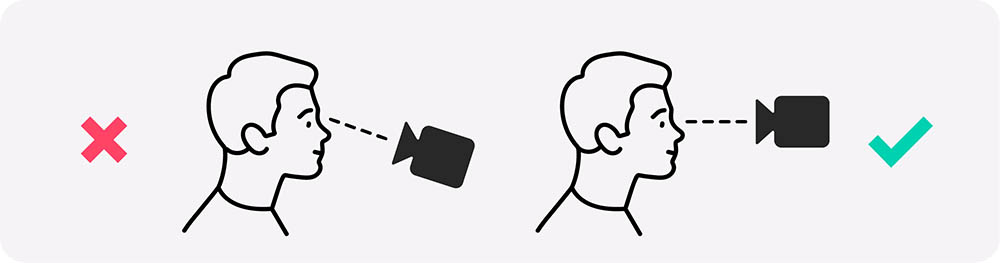
Prescreen Introduction "SLATE" Video
- Record one introduction "slate" video stating your name. If you would like to include your pronouns, state them as well. Please speak loudly (project your voice) and clearly (articulate) directly at the camera.
- This is an opportunity for the auditors to get a sense of your personality and to learn the pronunciation of your name.
- There is no need to slate your individual performance videos & pieces. Instead, clearly label each video with your name and the title of the piece you are performing (see more details below).
Labeling Guidelines for All Videos
Label each video file with the piece you are performing, the show or playwright, and your first & last name.
-
- Title of Song – Musical/Show – Your First & Last Name
- Title of Play – Playwright – Your First & Last Name
- Slate – James Smith
- Your Daddy’s Son – Ragtime – Minnie Mouse
- Much Ado About Nothing – William Shakespeare – Luke Skywalker
Time Guidelines for All Performance Videos
All song, monologue, dance, ballet, and wild card videos are recommended to be between 60-90 seconds each.Framing for Slates, Songs, and Monologues
Camera framing is simply the placement and position of the actor in the shot. We recommend a waist up frame so we can see your face and hear you clearly.

Framing for Dance and Ballet
We recommend a setup that allows us to see the top of your head to the floor. This allows us to see how you inhabit space.
Framing for Dance and Ballet Tip:
If it is helpful for you to see yourself, place a full-length mirror behind the filming device and remember that the camera is your audience.

Songs
- One musical theatre song from any time period.
- One song of your choice from any time period and in any style that best suits you (musical theatre, pop, hip-hop, folk, rock, rap, soul, country, punk, etc.). This song should contrast the style of the first selection.
Song Tips:
-
Some examples of contrasting songs are fast tempo vs slow tempo, sustained melodic singing vs speech-like singing, dramatic vs comedic, belt vs head/falsetto mix.
-
Many accompaniment tracks are available on YouTube and other websites. If you do not have a way to work with a live accompanist or don’t have access to a recorded track of your music, consider using an app that will play the piano part for you. Harmony Helper is one such app that allows you to take photos of your sheet music, upload them to the app and then generate a piano track that you can use.
Monologue
- One monologue from a published (or written by a professional writer) play. A professional writer is someone whose plays have been produced, but may not have been professionally published.
Monologue Tips:
- It is recommended to choose monologues that are age-appropriate (generally within 5-10 years of your actual age) and that feel authentic to your culture, background, and lived experience.
- Active monologues are often better for auditions; an active monologue takes place in real time and focuses on what you want and puts you in direct communication with an imaginary scene partner. This is often more successful in an audition situation than pieces that are a story or remembrance. Additionally, it can be helpful to avoid monologues that rely on extreme emotions as it can be hard to believably justify those responses in a short piece.
Dance
- Show us your best version of dancing or moving.
Dance Tips:
-
Make sure you can execute all the choreography well. It is to your advantage to choose steps and movement that highlight your strengths instead of your weaknesses.
-
You may use recent videos of you from a show or concert, but it must just be you in the frame.
-
Dance sample should be in whatever dance discipline you feel most confident. This may include, but is not limited to jazz, ballet, tap, modern, hip hop, lyrical, contemporary, or dance styles beyond American and Euro-western styles.
-
Dance media can be “self-choreographed”, but it must be a solo video of you. This can include a show, competition, or other performance so long as you are clearly featured on your own.
-
Please use steps, movement, and physical vocabulary that you are familiar with and can execute well. Fully move your body to the best of your ability.
-
To assist applicants with the dance prescreen, several institutions provided the following resource videos for applicants who do not have access to a choreographed combo for the prescreen process. You may submit this choreography (or a combination of it) to any of the schools you are applying to that ask for a dance prescreen. This list will be updated as more institutions share resources, so be sure to check back.
Optional Wild Card
The wild card is optional, as we comply with musical theatre common pre-screen (MTCP) requirements. However, we would love to see a wild card option if you can share one. Submissions should be no more than 60 seconds.
Think about the wild card section as an opportunity to show your personality or share something about you. This media can be ANYTHING you want - a special skill, an interesting story about yourself, a passion speech, an instrument you play, etc. “What do you want us to know about you?” Below is a list of ideas that have been successful in the past:
- Singing a pop song
- Singing or playing an original composition/song/poem or choreographed dance.
- Performing your own Saturday Night Live-styled skit where you create a comedic character
- Sharing a hobby or activity that means something to you
- Performing in a language other than English in which you are fluent
- Playing an instrument
- Making a “how-to” video on something you are good at, baking, calligraphy, gymnastics.
- If you are a dancer and want to show us a different style you excel in: Tap, Hip Hop, Lyrical, Ballet, etc.
Optional Ballet Upload
- Execute a brief series of plié, tendu, and grande battement; and also pirouette en déhors (to both sides), and grand jeté across the floor.
- Optional Ballet Media should be no more than 60 seconds.
HELPFUL HINT: Applicants are encouraged to keep a full-length mirror behind the filming device so as to see themselves as they execute choreography.

